Not sure why this feature doesn’t come out of the box.
First, go to Tools > Options.
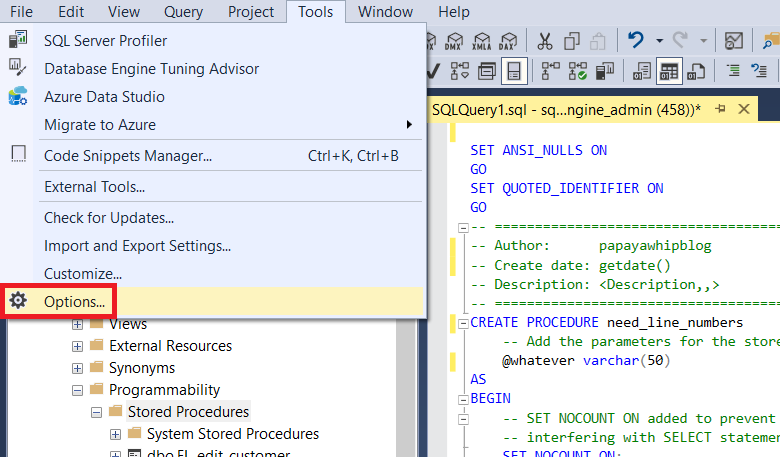
In the Options window, Expand the Text Editor option > click on Transact-SQL
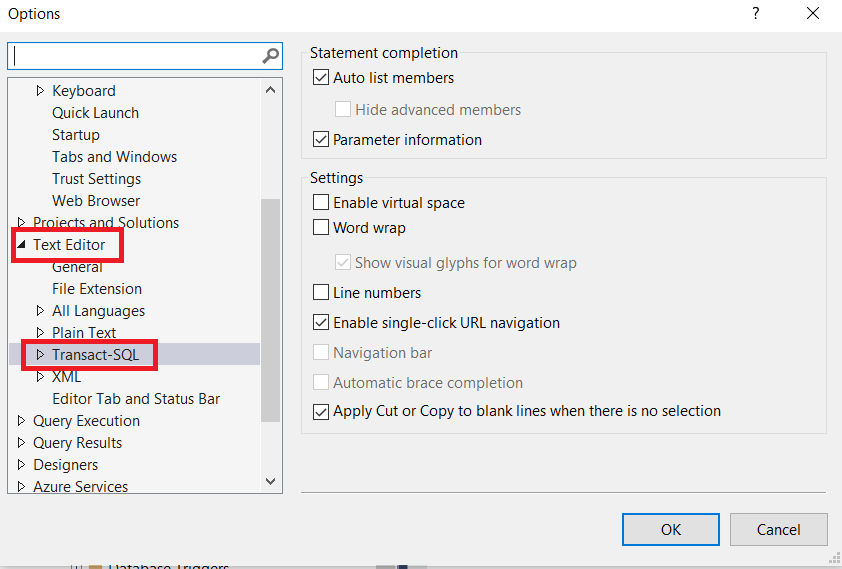
From here, check the Line numbers checkbox.
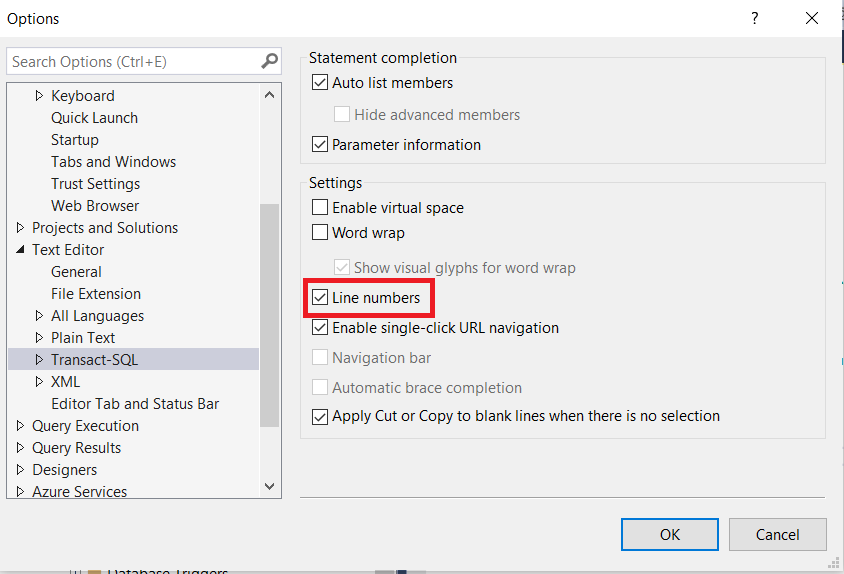
Click OK and you will see instant changes.
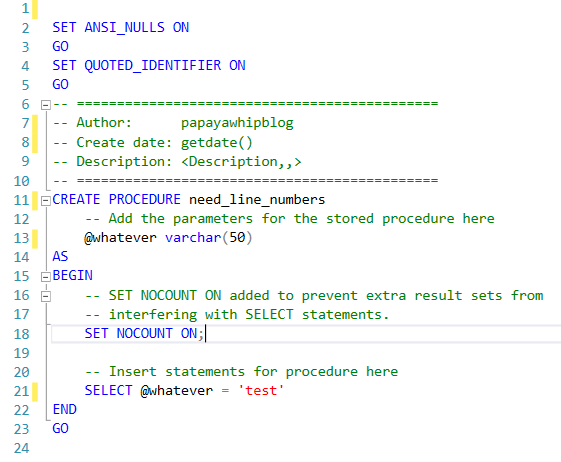
Have a look around at some of the other options! The only one in there that’s missing is a dark theme 🙁