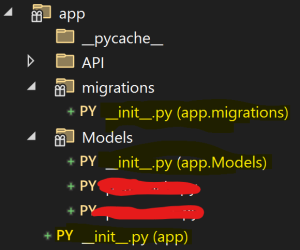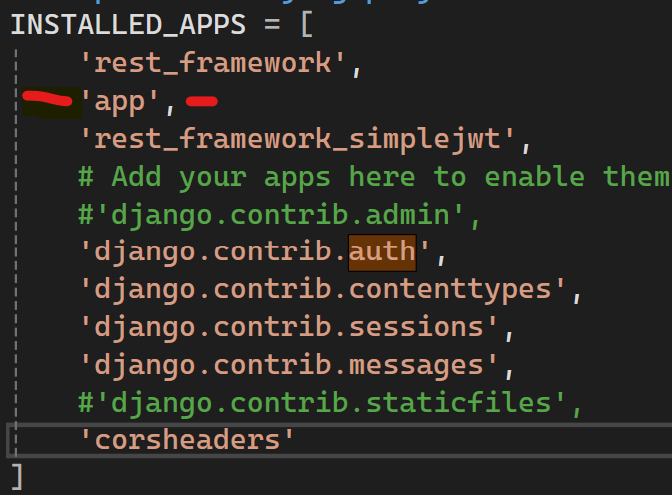General Notes, troubleshooting, etc about Python Django migration.
“No changes detected”, even though I have a new model, or changes in my model.
Took me a few hours to figure out, but here is a list of things I made sure my project included. Taken from all across the web, in no particular order…
- Make sure there is an __init__.py in your folder structure
- Within your project folder, in my case its “app” create a python file called “apps.py” with the following content.
from django.apps import AppConfig
class peteConfig(AppConfig):
default_auto_field = 'django.db.models.BigAutoField'
name = 'app' #name of your app- Make sure you have a “migrations” folder within your app folder, and make sure it has an empty __init__.py file in it. see above image…
- for the python manage.py makemigrations command, instead try to add the app name. example: “python manage.py makemigrations app”
- make sure your app name is in your installed apps section of settings.py
- Make sure you extend models.Model in your new model file…
- import your model into something else in your app. in my case I imported it into an API. Some people imported their model in the __init__.py in the models folder.